Review the sections below to learn about search strategies that may be useful to you to locate associated paper/s and/or available metadata. If you have additional search strategies or processes that worked well for you, consider sharing it with other curators and/or your Curate-A-Thon host(s).
Some papers will be behind a paywall (meaning they require payment to access them). Because of this, we highly recommend that you perform this search from a network on your campus (or using a campus VPN), as you will be able to benefit from your campus library subscriptions to get past journal paywalls. Additionally, we encourage you to download the Open Access Button and install it in your favorite browser. The Open Access Button allows you to search thousands of sources to link you to free, legal, full text articles.
You will likely need to try multiple search strategies to identify the correct, associated published paper. We recommend starting by searching with the BioProject title, noting that the title of the BioProject may not be an exact match to that of the published paper. Authors will sometimes use a shortened title for the BioProject dataset.
Searching by BioProject title
Google Scholar is a great place to begin your paper search. Search the associated title of the BioProject (listed in the project_title_bioprj in the Google form) and see if you can find anything. Access a Video Tutorial walking you through the searching by BioProject title search strategy and/or see sample instructions are below:
1.Copy/paste the title of the BioProject (listed in the project_title_bioprj field in the Google form) into Google Scholar and search. You do not need to add quotation marks around the title.
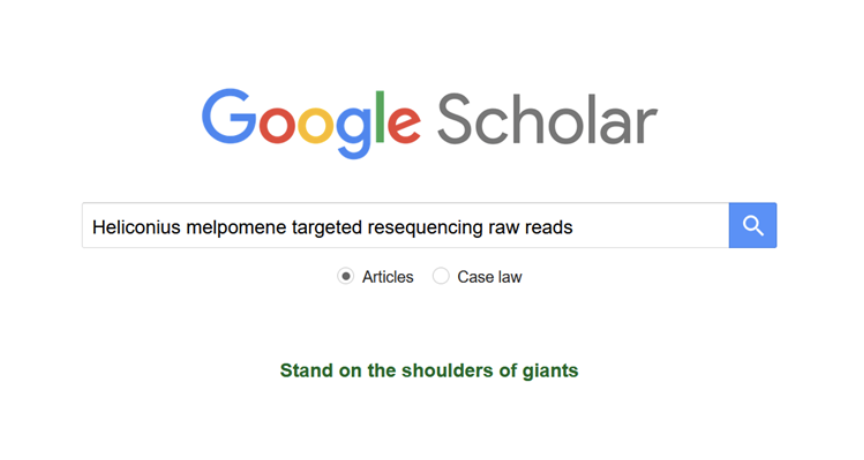
2.If your search leads to only one result, that is a great sign. However, do not be too concerned if your search leads to several results (as shown below). If the project_title_bioprj and the paper title do not match, that is OK. Do your best to review any keywords (typically in bold) within the result that match with keywords from the title.
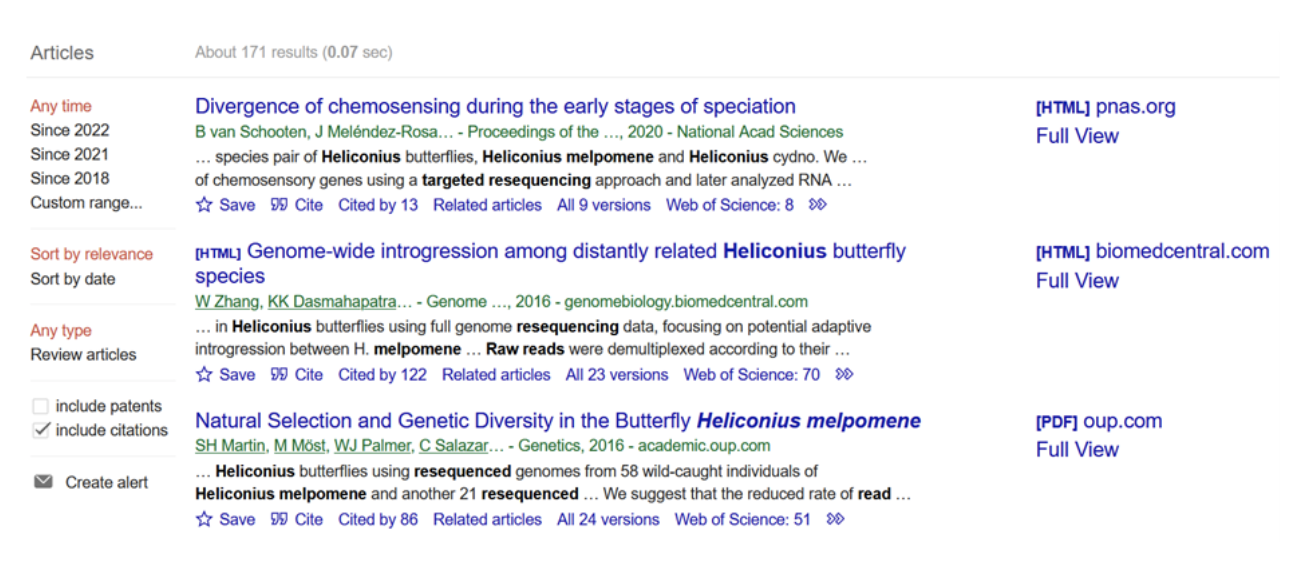
3.If you have several results displayed, we recommend starting to limit those by filtering on the likely publication year. Our team scraped the INSDC for BioProjects that were added between 2020 - 2022. You should begin your search with a result that falls within these dates. As you can see here, our first result was published in 2020, while the second and third results are from previous years. Starting with a newer publication date is a useful strategy, but is not always perfect. (For example, some publications may be published pre-2020.)
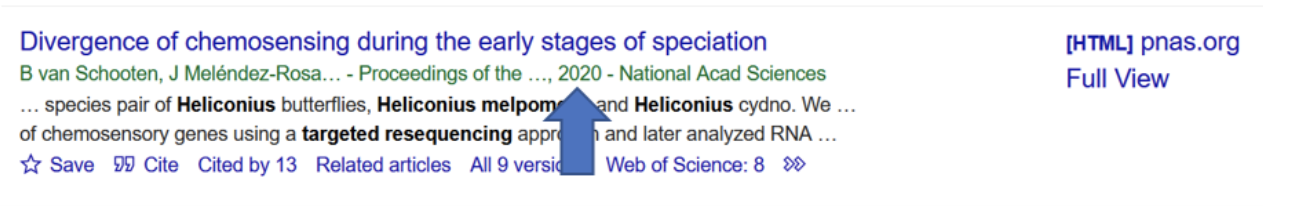
If you still have many results, we recommend looking at the publication date of the BioProject itself to limit your search even further. This information can be found in the registration_date_bioprj field of your Google form. Again, note that the published article may have been published before or after the BioProject.
4.Once you believe you found the correct paper, click on the title for further reviewing. Below is an example of what the paper’s landing page will look like. On this page you will see the title, the authors, the publication, and the DOI. To confirm that this is the associated paper you can reference whether the title, publication date, the authors or author affiliations (e.g., often the authors or authors’ affiliation is listed in the contact name sra all field of the Google form), and/or the study species (e.g., you can find the study species in the Species all field of the Google Form) match.
Once you can confirm that this is the associated paper, you will need to copy and paste this DOI into the Paper_DOI field in the Google form.
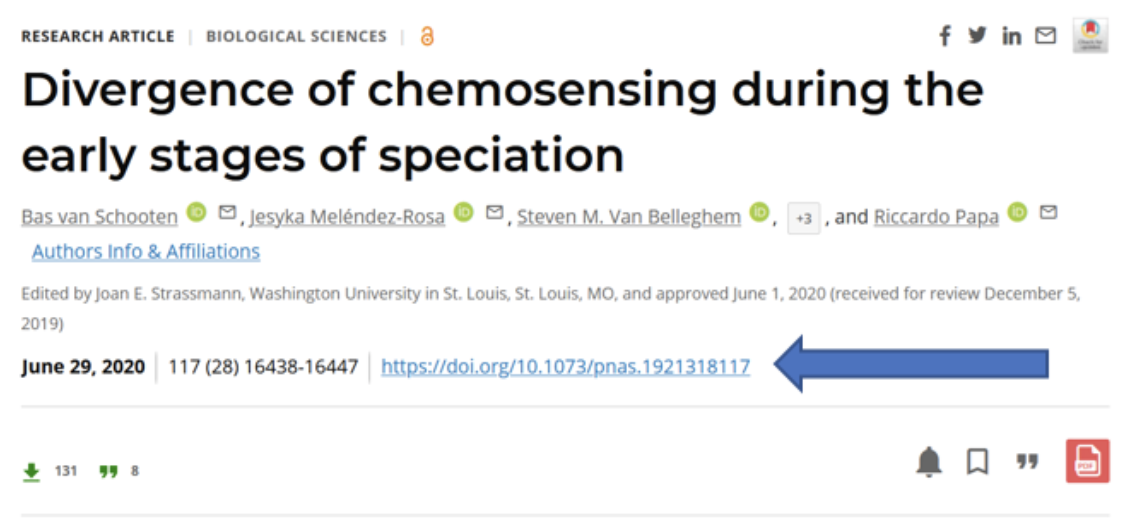
5.To view the paper PDF, click the PDF button (it may look different than the one pictured here).

6.After you locate the PDF link, the paper view will look something like this (below). We encourage you to download the PDF and save it to your computer for future reference.
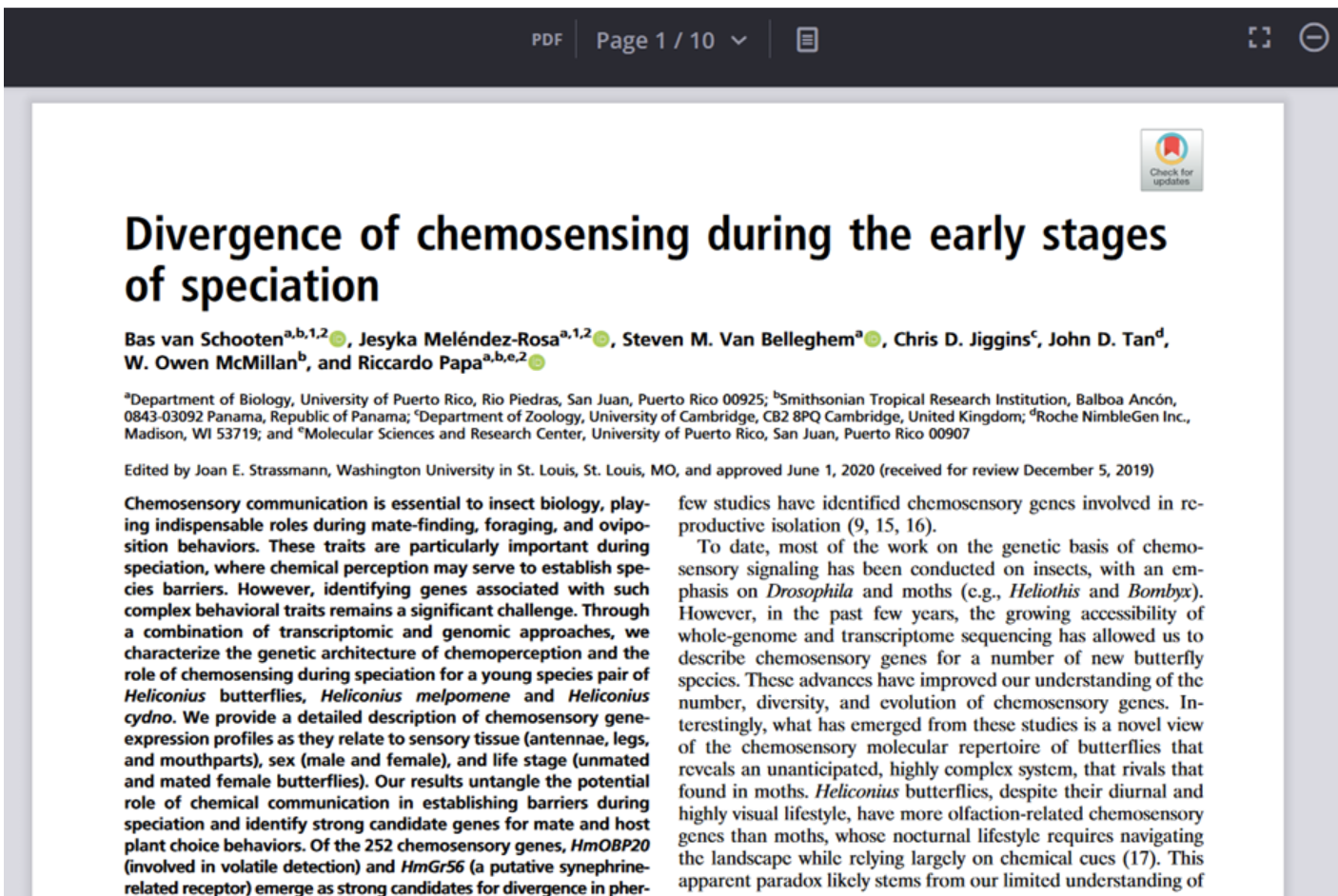
7.You will skim through the paper to answer the questions on the Google form. During your initial review of the paper, it will be important to determine whether this paper utilized samples that were collected in an earlier study for a different purpose and now sequenced, as the associated spatio-temporal metadata may be in a paper further back. In this case, you will want to link to both papers. If after skimming through the paper for relevant information (you do not need to thoroughly read the entire paper) you have questions and/or are not sure it’s the correct paper, please reach out to your Curate-A-Thon hosts for assistance.
Searching by BioProject ID
Search Google Scholar for the associated BioProject ID (listed in the title of the BioProject (listed in the project_acc_bioprj in the Google form) and see if you can find anything. Access a Video Tutorial walking you through the searching by BioProject ID search strategy and/or see sample instructions are below:
1.Copy/paste the BioProject ID (listed in the project_acc_bioprj field in the Google form) into Google Scholar and search.
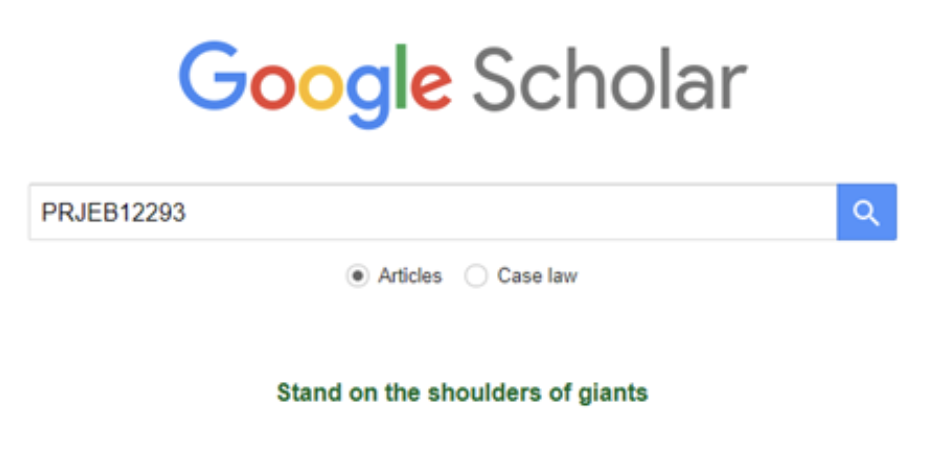
2.If your search leads to only one result, that is a great sign (as shown below). This is a good indication that the BioProject ID is included somewhere in the resulting paper.
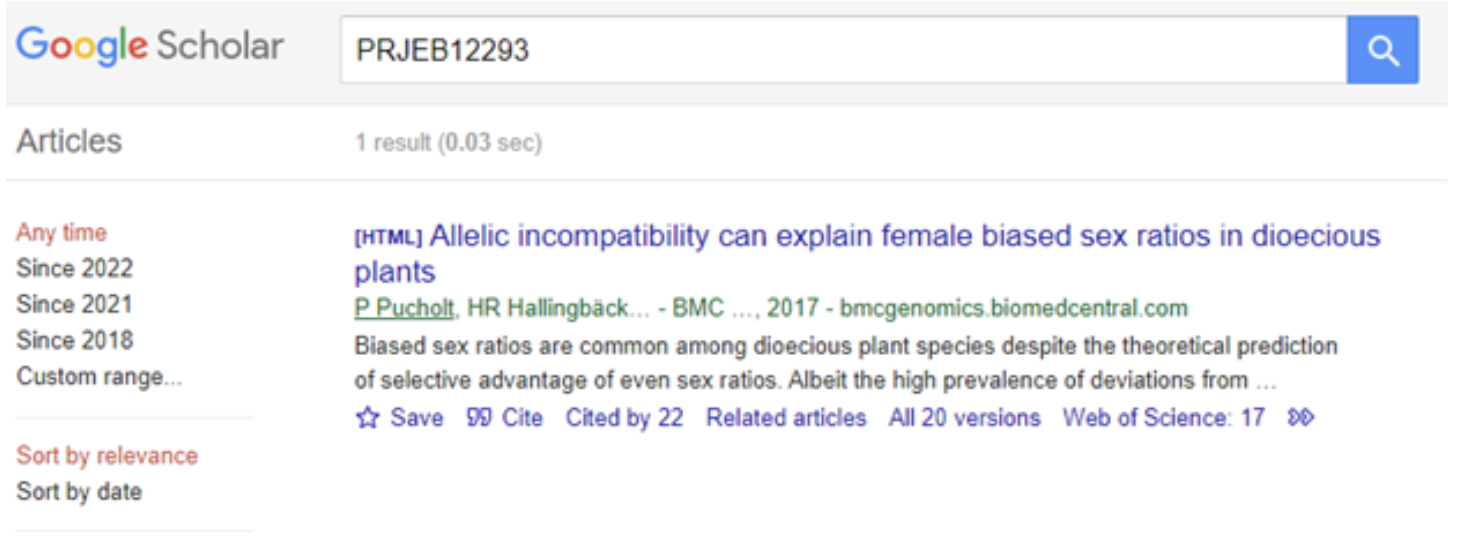
3.Once you believe you found the correct paper, click on the title for further reviewing. Below is an example of what the paper’s landing page will look like. On this page you will see the title, the authors, and the publication

4.Confirm that this is the associated paper by browsing the article for the BioProject ID, the species name(s), and other relevant information from the Google form. Once you can confirm that this is the associated paper, you will need to locate the DOI. The DOI may be at the top of the page (as seen in the Searching by BioProject title instructors) or at the bottom of the page (as seen below). Copy and paste this DOI into the Paper_DOI field in the Google form.
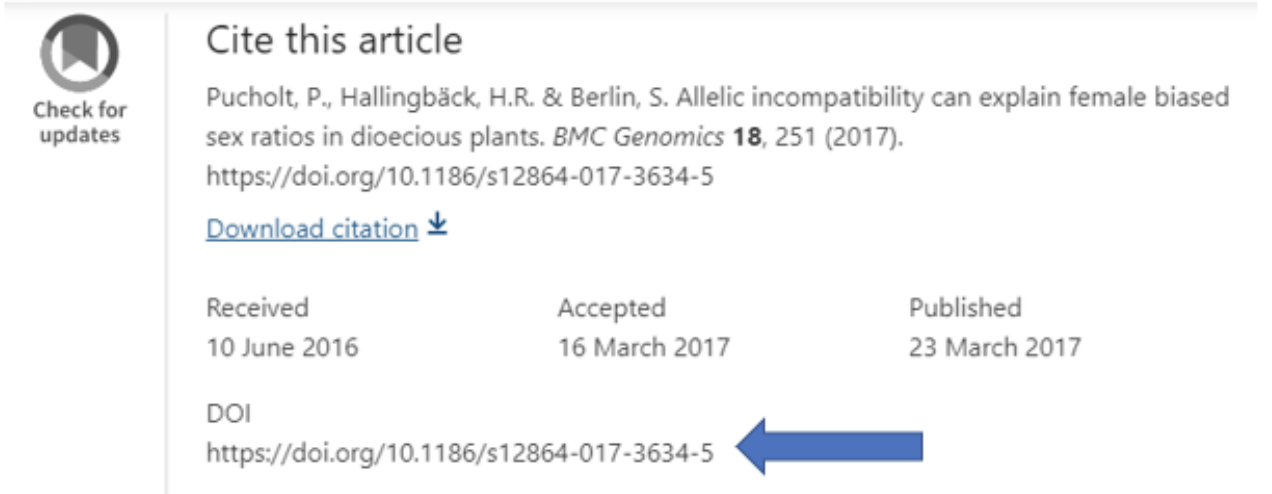
5.After pasting the DOI into the Google form, follow steps 5 through 7 found in the Searching by BioProject title section above.
Still can’t find the paper?
If you can’t find anything using the title or BioProject accession number, try using author last names and species binomials (e.g. Puma concolor) and study regions (e.g. Northern California).
Not sure if you have found the correct paper or not?
Visit the FAQs to see our tips and tricks for checking that you have found the correct paper.