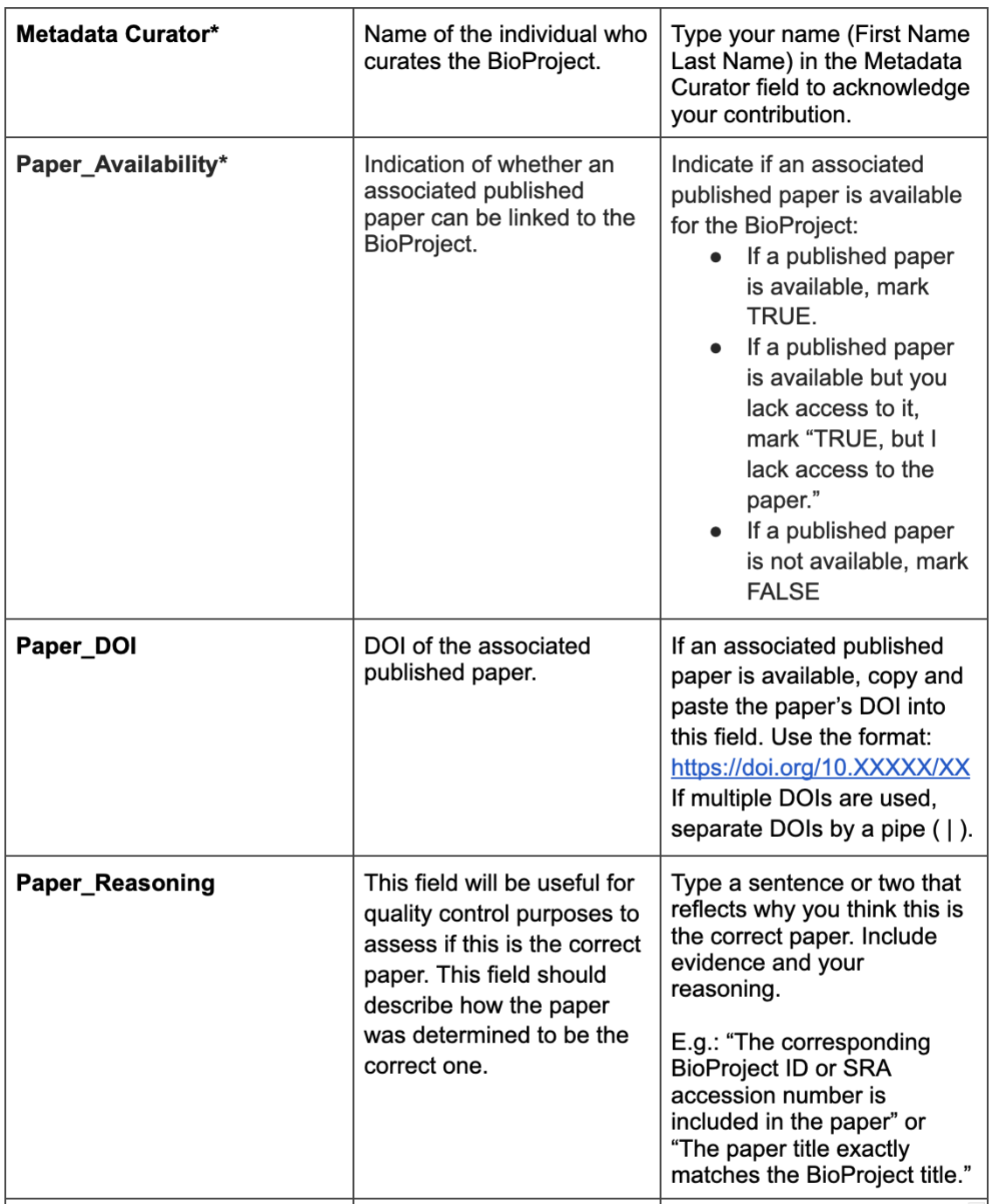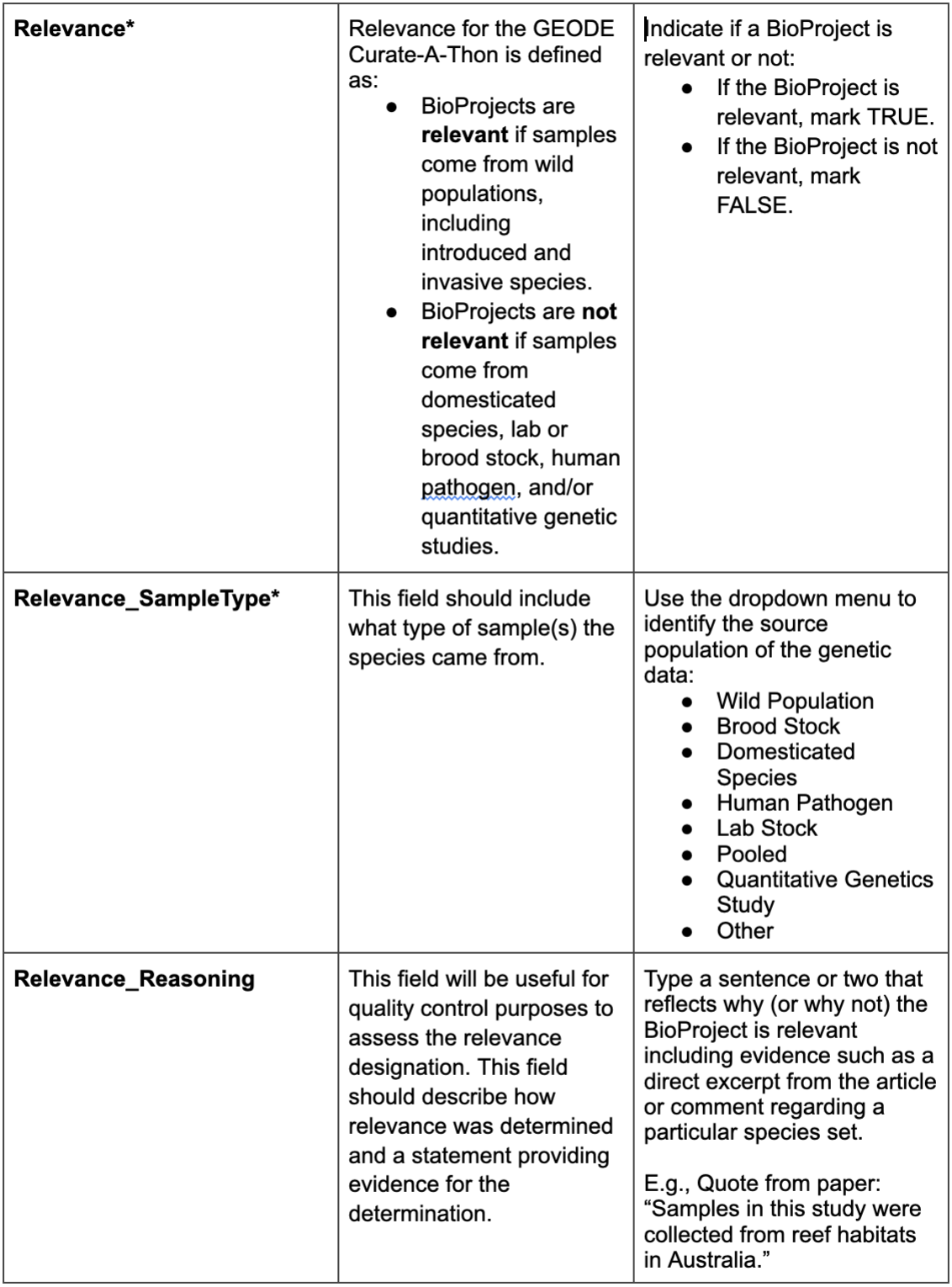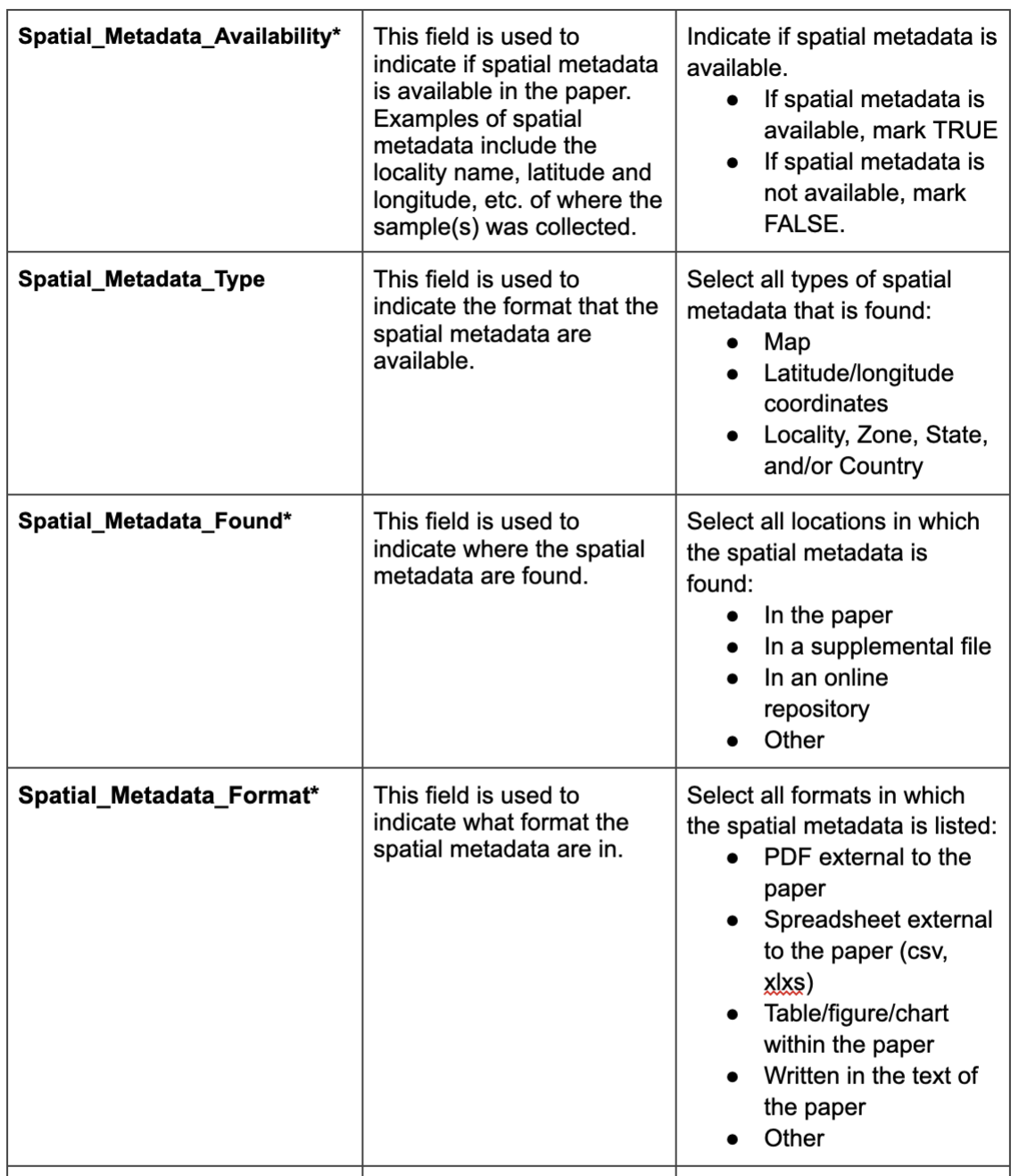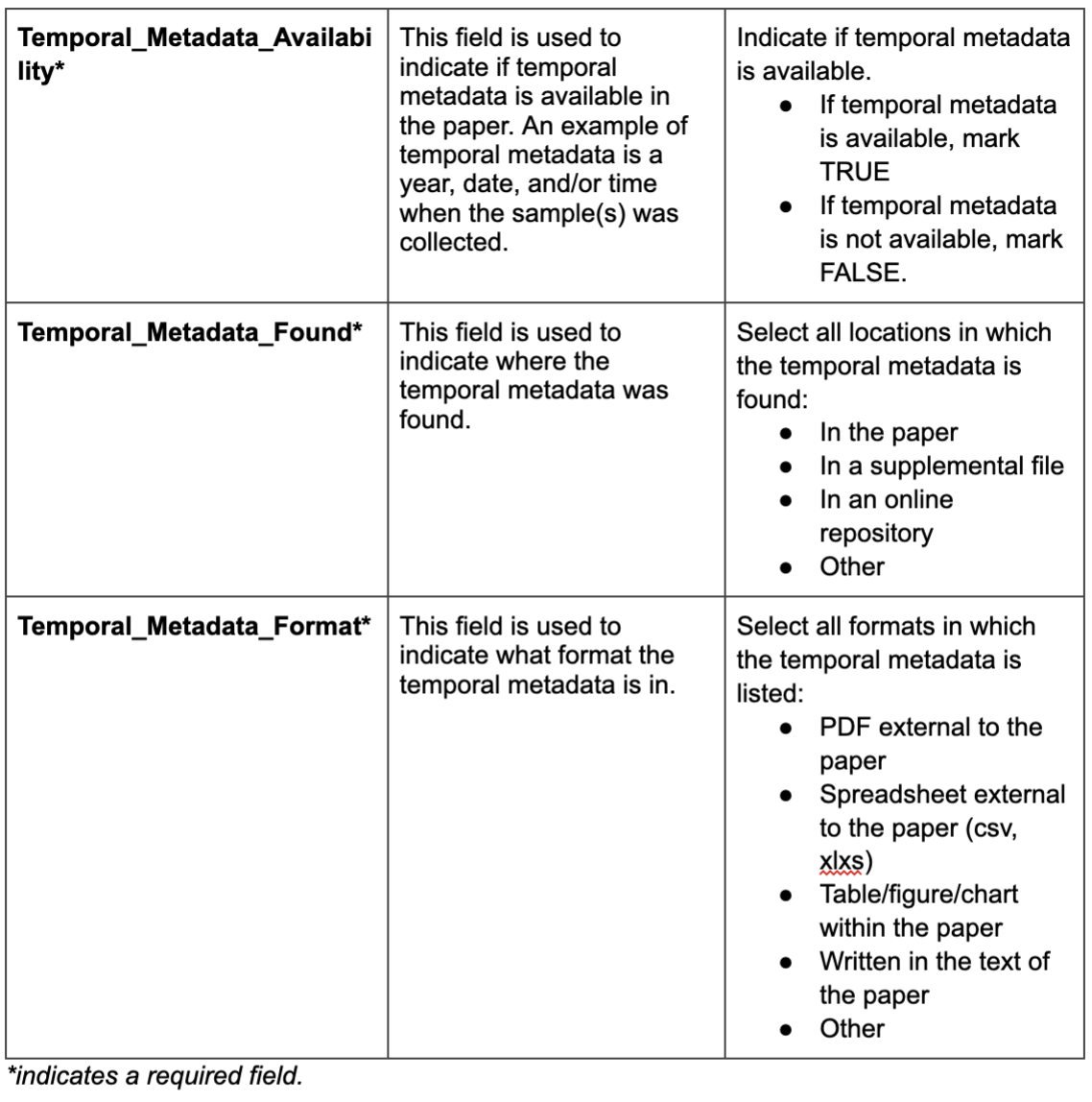Throughout the Curate-A-Thon you will be using Google forms to document your curation process and limit any errors and inconsistencies within the BioProjects. You will notice that some fields have already been filled in; these should match the current BioProject that you are working on. If they do not, please locate the correct form for the BioProject.
The Google form is responsive to your selections, so you will see different sections based on what you select. Therefore do not be alarmed if some of the fields described in the table, below, are not visible on your form.
We recommend that if you have a Google account, you sign into that before completing your Google form(s) as it will allow you to save your progress.
Tutorial for BioProject Google Form
Explanation of Google form fields, including definitions and instructions.